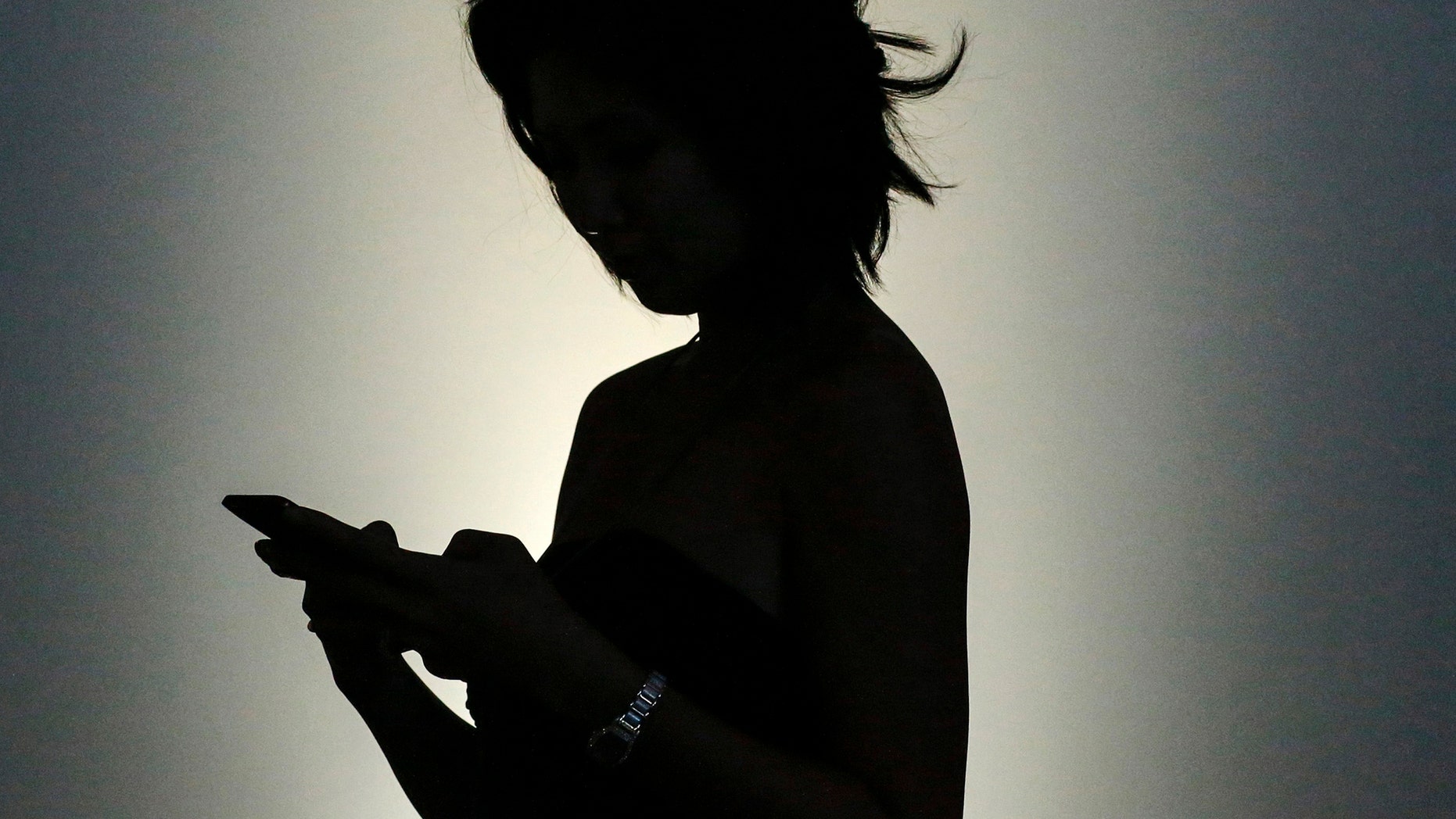
File photo. (REUTERS/Eduardo Munoz)
If you browse the web in Incognito mode, everything you do is private, right? In a word, no.
Your internet service provider, for example, can still see your activity. This misconception has even turned into a legal battle. A proposed class-action lawsuit accuses Google of tracking users while in Incognito mode, among other things.
Speaking of settlements, Apple is paying out $500 million to iPhone users. Tap or click here to get your share. But there may be others you quality for too. Tap or click for a way to see if you’re owed money from other class-action suits. It’s easier than you think.
While you're searching for missing money, I have a list of sites you can check. Tap or click here. One of my listeners found nearly $25,000!
If Incognito mode isn't genuinely private, why use it? I have a few practical uses you’ll want to try.
What does Incognito mode do?
While Incognito mode — in any browser — does provide more privacy than if you’re not using it, it doesn’t live up to the expectations that many have. So, what exactly does it mean to use incognito mode?
When you surf the web incognito, your browser doesn’t save your browsing history, cookies, site data or information you enter in forms. It does, however, keep any downloaded files or bookmarks created during the session. Not to mention the fact that your IP address and computer data are still vulnerable to hackers.
Your internet service provider can still see your activity, as can a school or employer providing your internet access or computer.
PRIVACY TIP: You can’t really delete yourself from the internet, but you can remove your personal data from floating around the web. Tap or click here for 7 places to start.
When using Incognito mode is a good idea
Now, you don’t have true anonymity in Incognito mode, but that doesn’t mean it’s not worth using. Here are a few of my favorites.
1. Signing in to multiple email accounts
It's a pain when you want to check your personal inbox, but you're logged into another account. Instead of using separate browsers or signing in and out of your accounts, use Incognito mode.
Try signing into your work email using your browser usually, then open an Incognito window for your personal account.
2. Shopping for gifts
Whenever you shop online for a gift, whether it’s for a birthday, anniversary, or Christmas, you want it to be a surprise. Targeted ads can ruin those special moments.
When you shop online, your browser keeps tabs on everything that you look for. Later, you'll see ads pop-up on other sites that try to get you to come back to make the purchase — even if you already bought the item.
Those ads won’t only be displayed for you. If the person you’re buying the gift for uses your computer, tablet, or smartphone, they will see the same ads. Of course, this is going to tip them off as to what you’re up to. That won’t happen if you shop in Incognito mode.
LET’S TALK: I answer your tech and digital lifestyle questions every week on my radio show. Book an appointment here to talk to me. It’s fun!
3. Avoid auto-fill suggestions in the future
Ever need to find instructions for a DIY project on a site like YouTube? The platform is great for learning how to do pretty much anything these days. Need to know how to replace the battery in your car? No worries, there are tons of YouTube videos that will give you step-by-step details on how to do it.
But the need to change your car battery only comes around once every few years. You don’t want to be inundated with suggestions on how to change your car’s battery every time you visit YouTube or any other site for that matter.
You can avoid these annoying suggestions by searching in Incognito mode. When your battery dies three years from now, you can do another search for instructions without being bombarded with suggestions.
SAVE SOME CASH: The pandemic is driving up prices online and in stores. Tap or click for 5 clever ways to save when you shop on the web.
4. Booking travel
Some travel companies keep track of what you’ve searched for recently and will increase prices the next time you visit the site. If you use Incognito mode, you don’t have to worry about price gouging.
It’s not just the travel industry that does this, either. Many online shopping sites know when you’re stalking an item and could raise the price if you leave and come back later to buy it. Don’t leave it up to chance.
5. Getting out of your bubble
You’ve most likely spent much more time binge-watching TV shows or listening to music in the past few months than normal.
YouTube gives you suggestions on what to watch next based on your viewing history. If you want to step outside of your comfort zone, try searching for new videos in Incognito mode. That way, you'll get a new perspective on entertainment that isn't based on your past. You can do the same with your Google searches.
MORE KNOW-HOW: 15 amazing Google tricks you’re not using yet
6. View a site as an outsider
Do you have your own website and want to see what it looks like to new visitors? You can check it out in Incognito mode for a fresh perspective.
There are many reasons to use Incognito mode, even though it might not be as private as you’d hope for. Take advantage of these ideas and you’ll never have to worry about ruining the surprise of a special anniversary gift again.
BONUS TECH SMARTS TIP: 3 browser extensions to boost your online security
Staying safe online can quickly become complicated. From choosing strong passwords to being careful with what attachments you open to installing the right antivirus software, it’s easy to sink time and money into staying safe.
Luckily, you can protect yourself for free with the help of a few good browser extensions. Tap or click here to find out what should add to Chrome, Firefox, Edge, or Safari.
What digital lifestyle questions do you have? Call Kim's national radio show and tap or click here to find it on your local radio station. You can listen to or watch The Kim Komando Show on your phone, tablet, television or computer. Or tap or click here for Kim's free podcasts.
Copyright 2020, WestStar Multimedia Entertainment. All rights reserved.
Learn about the latest technology on the Kim Komando Show, the nation's largest weekend radio talk show. Kim takes calls and dispenses advice on today's digital lifestyle, from smartphones and tablets to online privacy and data hacks. For her daily tips, free newsletters and more, visit her website at Komando.com.
"use" - Google News
July 19, 2020 at 06:02PM
https://ift.tt/39in0DO
6 practical reasons to use incognito mode in your browser - Fox News
"use" - Google News
https://ift.tt/2P05tHQ
https://ift.tt/2YCP29R
Bagikan Berita Ini














0 Response to "6 practical reasons to use incognito mode in your browser - Fox News"
Post a Comment